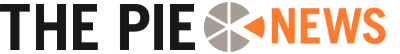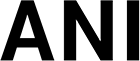Have you been trying to implement CRM in your immigration business?
Well, it’s a great idea to streamline and grow your business. But while implementing CRM, a business will face obstacles to adapting it and fail to make complete use of it. And being unable to identify them can turn out to be a big mistake.
In this article, we have highlighted some common mistakes to avoid when implementing CRM in your existing work practice. It is an investment for your business. Avoid these mistakes and make CRM an asset and not a liability.
Mistakes Made While Implementing CRM:
- Switching to manual communication and not utilizing integration effectively
- Not giving proper user right and training or support
- Not analyzing report
Switching to Manual Communication and Not Utilizing Integration Effectively:
CRM integration allows the effortless merging of CRM software and third-party applications. Smart CRM product allows integrations with beneficiary tools to build an automated and streamlined workflow. An Immigration business revolves around email, phone, messages, calendar and to-do list, and having these features well-integrated with CRM will help you save time and simplify the work process.
For example, a client calls you and having CRM handy will allow you to enter the information and request by your client. When the same client gives you a call again, you don’t need to scrabble through notes or word files to find out the information shared on the previous call. Every piece of information about your client is a step ahead to win the trust and offer a satisfactory service.
With the successful integration of Teams, Email, Calendar, and other applications, you create a firmly organized workflow.
A few basic tools to integrate with CRM are:
- Email integration to communicate, request documents or send updates and notifications emails.
- Sync your calendar to book and check appointments & meetings.
- Integrate your to-do list and check the task you need to prioritize.
Before you integrate any of the tools, you must ask these questions to yourself:
- What is my purpose for using the third-party app?
- How does this app help my business to streamline workflow?
Not Giving Proper User Right and Training or Support:
You need to know the reason why you are purchasing the CRM product. Not just you, your team should be completely aware of your goal to implement the system in your business. Providing proper training and a support system to your team will help them to be in sync with your business goal.
Your team should not feel that this is just another tool they might have to learn to be a part of the job, but they should get educated about the benefits the product offers to them and your business.
CRM is valuable to a single person, but when there are multiple users, you have to give access that gives them the power to handle the task and not for an overview. With proper rights, the other users can feel as empowered as you and know what is needed to win a client.
Similarly, if your business has multiple branches, add them to the CRM to manage and have access to progress and loopholes related to those branches. Smart CRM tool will offer the quick ability to jump between branches without any need to log in or out.
Not Analysing Sales Report:
There is a reason why CRM is considered far better than the spreadsheet. If used efficiently, CRM will provide sales reports and statics all in one place to help you avoid mistakes and make better decisions.
It’s easy to buy a CRM product and hard to figure out the strategy to grow your business. If you set up a meeting with your team but do not have an agenda prepared, it will only lead to exhaustion.
So after successfully implementing a CRM product, you need to give time and effort to recognize the errors made in the previous day or week’s work.
Conclusion:
But before you start using any CRM, you can ask some fundamental questions:
- How can I make my product or service easier for a client to understand?
- What challenges did you or your team face that resulted in the loss of a client?
- Is my team aware of other similar services or products?
You can prepare for the challenges through consistent analysis and reading of the reports. And successfully implementing an intuitive tool like CRM with regular brainstorming, you will have a better-automated workplace and fewer junk tasks.