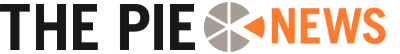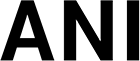CRM software reduces the workload of manual tasks and allows teams to focus on tasks that contribute to the growth of the business. We’ve discussed the relevance and benefits of CRM software for the immigration business in detail here. A capable Customer Relationship Management platform can handle administrative tasks, automate the financial process, and make complex processes like lead management and intake easier than ever. With KONDESK, an Edu Migration business can increase productivity, save time, automate workflow, and achieve business growth.
Over 91% of such companies use automation to guide their daily affairs, measure performance, manage documents, and much more! 74% of these users also suggest that their usage of CRM software has led to better access and understanding of customer data. This in turn helps them make informed decisions, and manage their workforce by focusing on high ROI-generating services.
On the other hand, entrepreneurs who avoid using a CRM have to stretch their hours to reach their business goals. A staggering 80% of self-starters have to work overtime and 39% of them agree that manual paperwork is the biggest time waster. When it comes to sales, around 50% of salespeople agree that manual data management eats up their time throughout the day. CRM software comes to the rescue at this junction.
However, even an automated system like CRM software can only work if it fits in rightly. In this case, it has to be applied in synthesis to the workflow. Manual repetitive workflows create hindrances and automated workflows of the CRM come in handy here.
Step-by-Step Guide to CRM Workflow Automation
CRM stands for Customer Relationship Management and in sales, customer rapport is everything! A company or consultancy that takes care of its customers, responds on time, and makes minimal errors would be able to retain and flourish. The same is true for the education industry and immigration consultants.
Using CRM software has major benefits like communication management, financial accuracy, documentation management, business intelligence, customer data analysis, automated workflows, etc.
Here’s how to automate workflows using CRM software:
Step 1: Figure out which processes need automating
Before a business steps on the workflow automation bandwagon, it’s crucial to know which workflows need to be automated. The true goal of using CRM software is not to automate everything but to automate the right processes. A sales team, for instance, can benefit from automating the following repetitive manual tasks:
- CRM with Email Integration (using templates): Set standard content for emails that require negligible to minor editing when used. For example - Discount announcements, new service launches, newsletters, reminders, etc.
- Scoring Leads: There must be a process or workflow that helps a business generate leads. CRM software can help to automate the lead generation process using the web, social media channels, or forms. CRM with social media integration would help in reducing the pressure on a sales team to manage lengthy spreadsheets all day.
- Lead Assignment to Sales Representatives: Cut the hassle of manually allotting the leads. Simply automate the process to stabilize and equalize the workload.
- Report Creation and Analysis: Each activity in a growing business needs to be measured and CRM software helps in showcasing what’s working and what needs more attention via detailed reports.
- Follow-up Communication: CRM with WhatsApp integration or CRM with SMS integration might work wonders to follow up with the leads. Automate the sending and creation of these texts and watch the workload reduce considerably as repetitive tasks are tackled.
These are just some of the examples where CRM software can come in handy. Exceptional CRM software can also handle administrative tasks, schedule appointments, handle coaching, etc for immigration consultants. CRM for the education industry is one such tool that might revolutionize the immigration consultancy business.
Talking to the team and deciphering the most time-consuming task can also work wonders. Take a consensus before making a final call.
Step 2: Try to Automate Every Department’s Manual Processes with CRM software
Automating a repetitive process that only boosts one team’s performance shouldn’t be the goal. CRM software is meant for all areas of sales and marketing. Furthermore, some of the CRM software options can even automate administrative and HR tasks. Utilizing the system for all the manual tasks is better than using it just for some of them.
With deep analysis, an organization can better decide what all are the strength areas and workflows that can be left as they are, and what needs to be changed immediately to boost productivity and performance.
Step 3: A/B Test and Audit the CRM Software’s Automation Results
The work doesn’t end with the application of CRM Software. In fact, it begins after the first set of workflows is automated. Companies must take time to evaluate the impact on job performance and analyze what more (or less) needs to be automated. The process of improvisation doesn’t cease at any point; consistent improvements will always be needed. However, with initial testing and audits, a business has the best chances of striking gold with CRM automation as their time is saved and the attention can be driven to other important tasks.
Going digital is the need of the hour. Saving time from manual tasks might just be the most important currency for businesses like immigration consultancies where heaps of documentation and processes are a norm. With these steps, shifting to CRM software might become easier, and choosing the right fit for one’s organization is quite crucial.