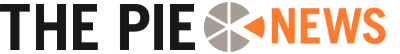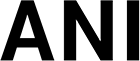CRM software reduces the workload of manual tasks and allows teams to focus on tasks that contribute to the growth of the business. We’ve discussed the relevance and benefits of CRM software for the immigration business in detail here. A capable Customer Relationship Management platform can handle administrative tasks, automate the financial process, and make complex processes like lead management and intake easier than ever. With KONDESK, an Edu Migration business can increase productivity, save time, automate workflow, and achieve business growth.
Let’s take you through the process of lead management via KONDESK.
CRM for Immigration Business: Lead Management Process with KONZE
Immigration consultants can utilize KONZE’s CRM product KONDESK to join the league of small and mid-sized businesses across the world. Out of a total of 74% of users, most businesses that use CRM software are businesses with 10+ employees.
With KONZE, consumers can enter crucial lead data via different routes. In the platform, consumers would see different options on the left-hand side panel. The same has been represented below.
Lead Management with CRM Platform for Immigration Consultants – New Lead Generation
Step 1: A consultant has to go to the “Lead” option (marked in a black ellipse) to start feeding the data on the CRM platform.
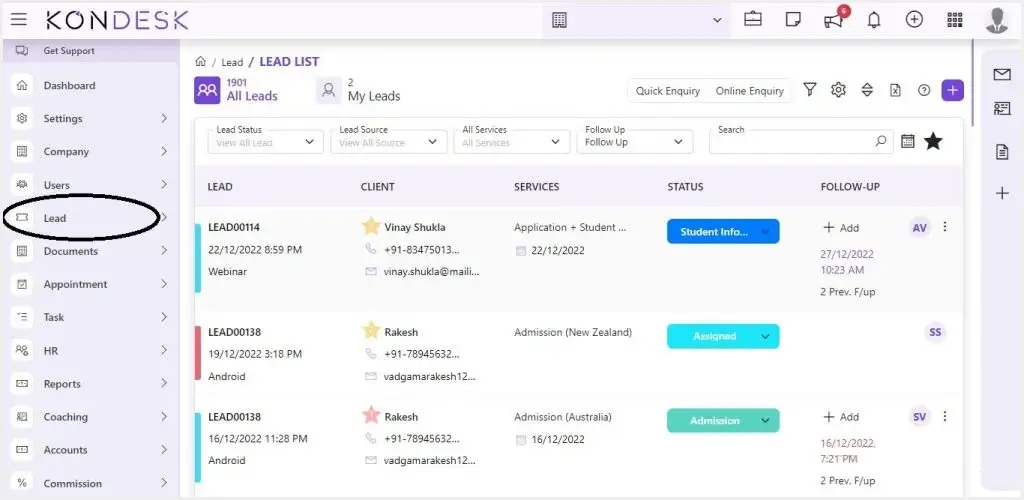
Step 2: There are four ways for a consultant to feed the lead data. The first one is through a manual entry on the platform by clicking on the “Add Lead”. This type of lead is created and generated by a consultant. It is denoted by a ‘+’ sign at the top right corner in purple. Once this is done, a new page would appear where the immigration consultant can fill in information like “Basic Information”, “Contact Info”, “Service Info”, and more.
In the “Service Info”, businesses can select the name of the required service by a particular lead that is allotted to the team members. The platform automatically transfers that account to the allotted salesperson.
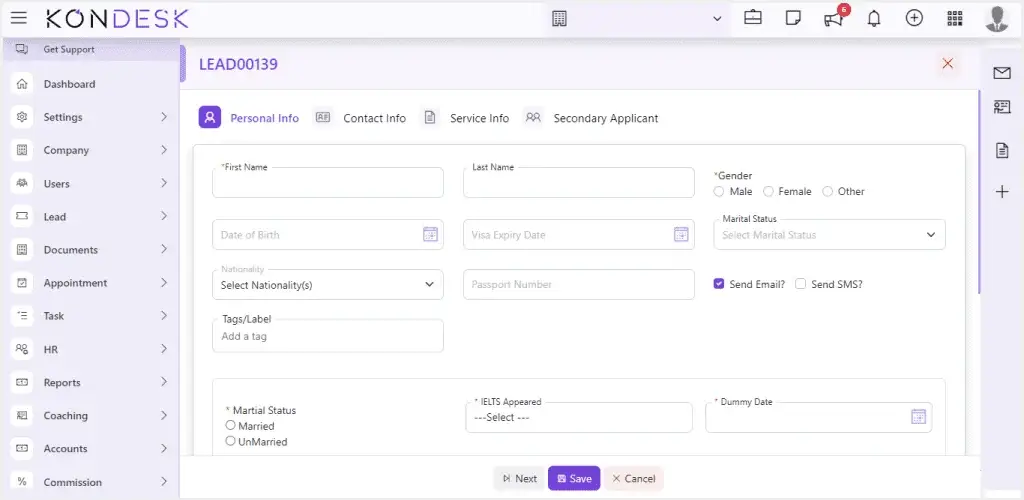
Step 3: Consultants can fill out the “Lead Quality” and also keep a note of “Follow-up Type” in the “Service Info” section itself to keep information centralized and convenient for their superiors to access. Other options that are also available to keep thorough information about the lead intact are the source of the lead, sub-agent allocation, occupation (or prospective interest), etc. Important comments/notes can also be recorded after each follow-up for transparent and convenient lead management.
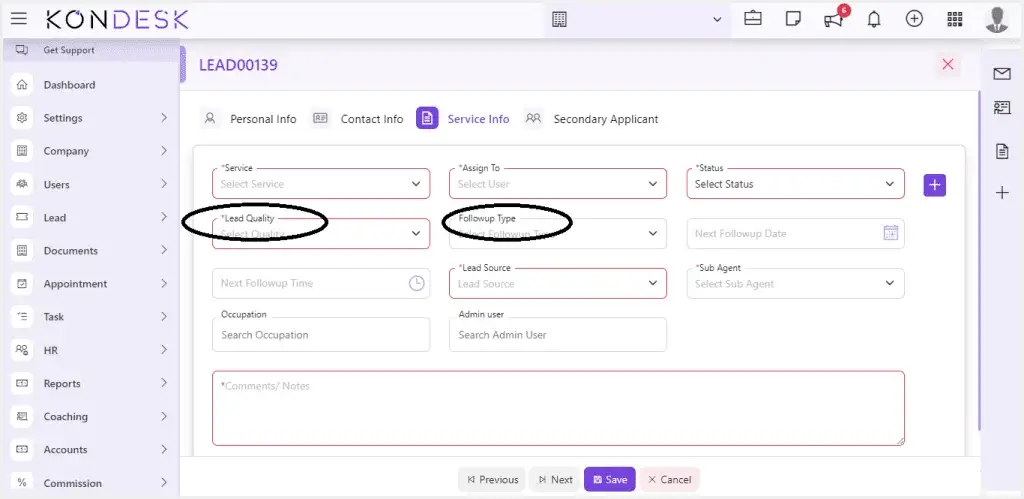
Step 4: Once this is sorted, immigration consultants can use the lead management function of KONDESK to share this stored information with the lead as well. The same can be shared via Email or phone number. Furthermore, the consultants can add more fields as per their requirements from the bottom purple button that says “Add Fields”.
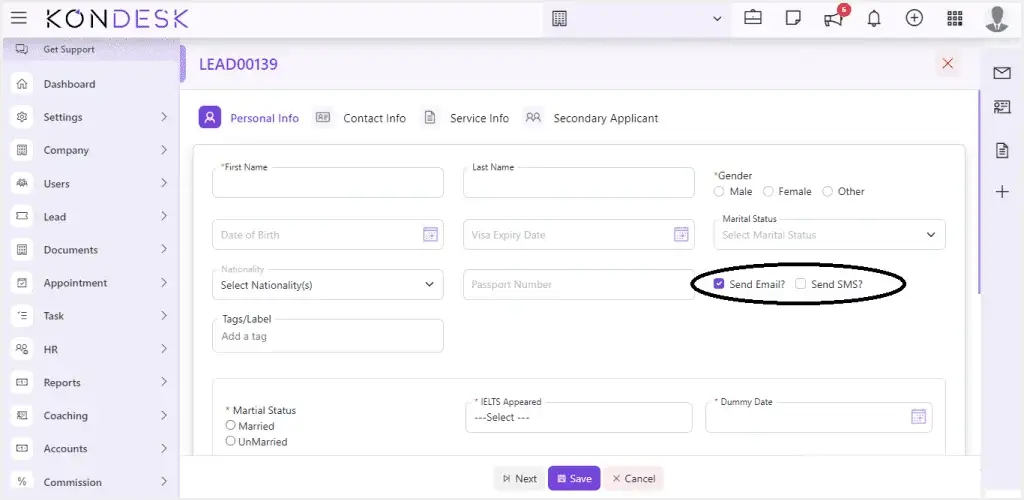
Step 5: A “Dynamic Form” would open once the “Add Fields” button is pressed and immigration consultants can add the significant data that they have collected from a lead. The form is shown in the image below; once the details are entered, click on “Save Elements” and it’d be added to the lead’s information.
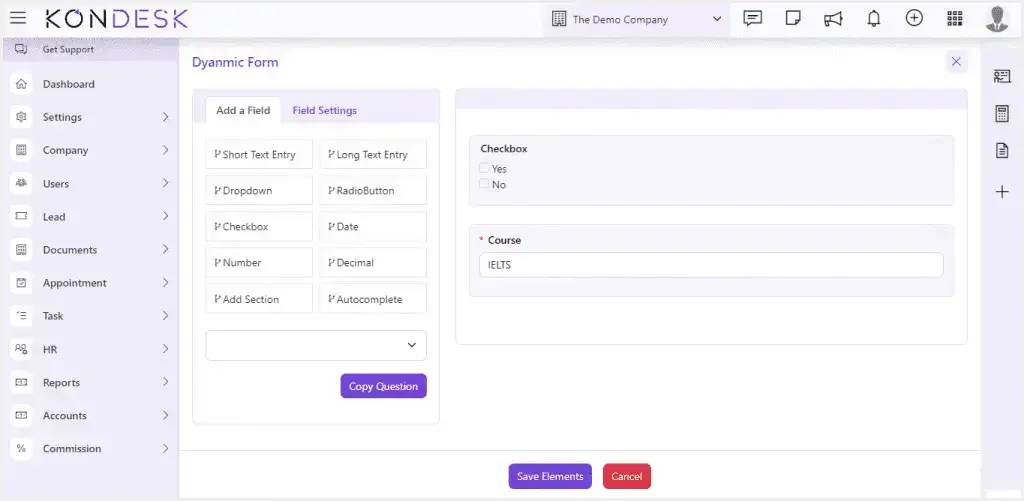
Step 6: Click on “Save” and the lead would be added to the Lead List of the CRM platform. This is a crucial step because if missed, the data wouldn’t be saved inside the KONDESK CRM software for immigration consultants.
Lead Management through CRM Platform for Immigration Consultants –
1. Quick Lead Generation
This was one of the ways of generating a detailed lead using the CRM platform. There are a few quick ways to add new leads and here is the process for the same.
Step 1: To generate Quick Leads, click on the “⊕” sign on the topmost right corner of the “Lead” page. It would open a dialogue box with three options as shown below.
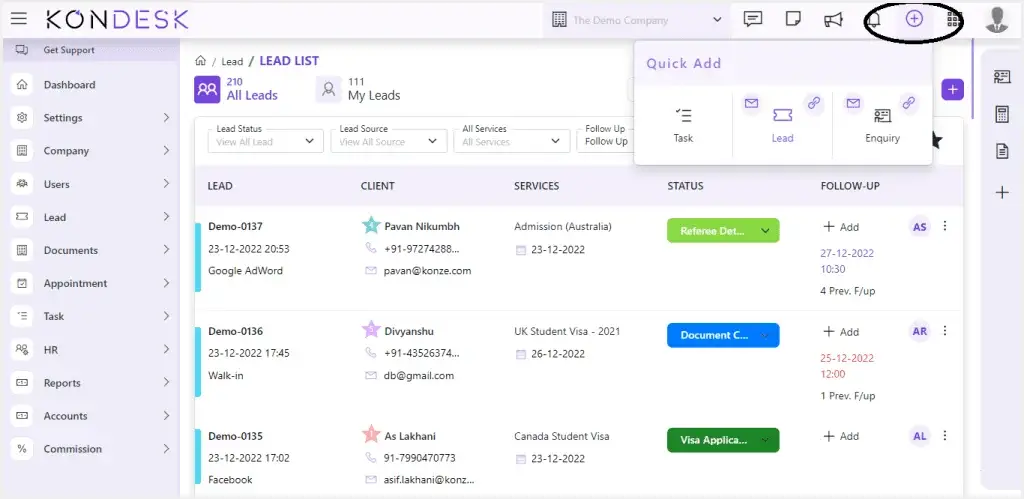
Step 2: By Clicking on “Lead” in the dialogue box, the consultant would be taken to the “Quick Lead” page where all the necessary information of a new prospect can be covered quickly and swiftly. This function is meant for the reception area of an immigration business’ office when a prospect arrives to enquire about immigration services. Once the data is entered, clicking on “Save” will add the lead to the Lead List.
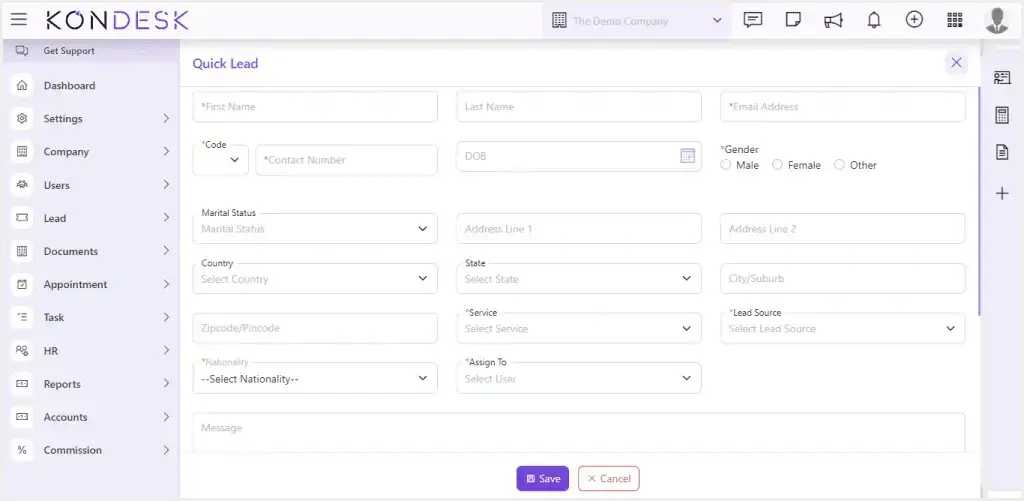
2. Emailing Lead Form
There’s another option to add a Quick Lead via email where a link would be generated and sent to a particular lead so that they can fill in their information by themselves. Let’s look at the steps to follow for the same:
Step 1: On the “Lead” page, click the “⊕” symbol in the topmost right corner, and select the email icon from the “Lead” button as shown below.
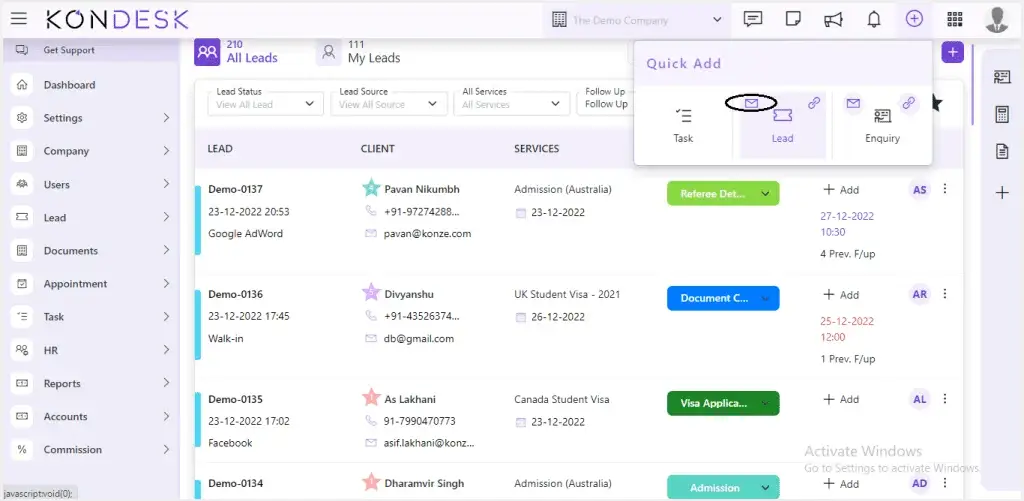
Step 2: The link can be generated via either email or phone number as per the information available and the same small screen would have a “Generate Link” button. A consultant would need to click on it to generate a link to be shared via email/SMS.
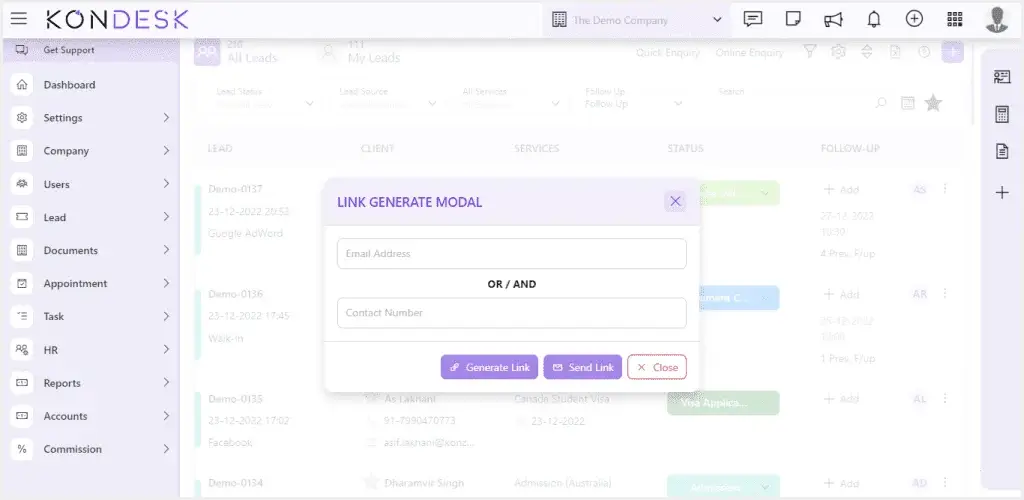
Step 3: Once clicked, the generated link would appear in the same window and a “Send Link” option would become available. Clicking on it would send the details form to a prospect so that they can fill in their information and get recorded in Konze’s CRM platform.
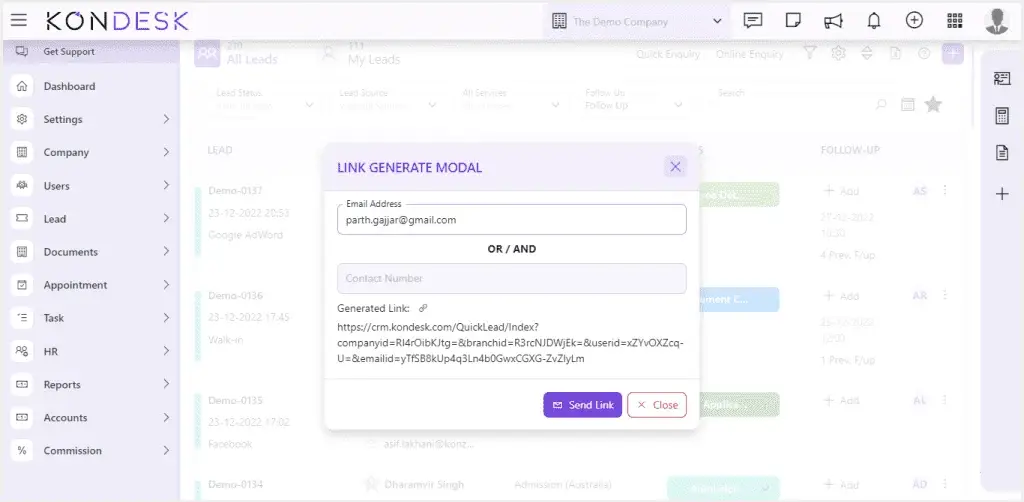
3. Mobile Lead Generation
Step 1: The ideal use of this option is when a consultant is either in a fair or is having time limitation. . With this type of link and lead generation, one can simply click on the link and take the details. You guessed right! KONDESK would automatically update the information in the Lead List. To generate this link, consultants have to select the “🔗” symbol in the “Quick Add” section of the “Lead”.
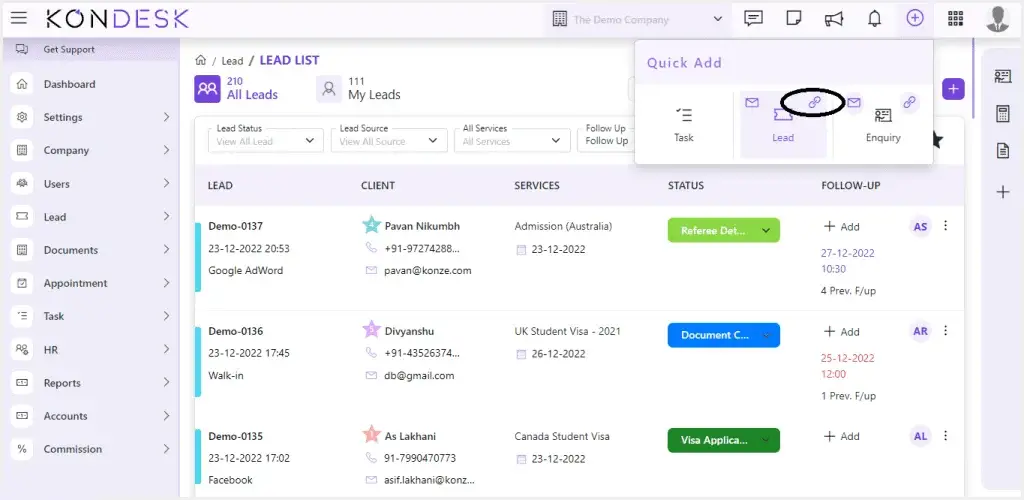
Step 2: A new link would open with the consultant’s company name (in the place of “The Demo Company”) and the basic details section etc would be visible. One can add new fields and save the form with as many leads’ information as required and KONDESK would automatically keep track after the “Save” button is clicked once the details for each lead are added to the form.
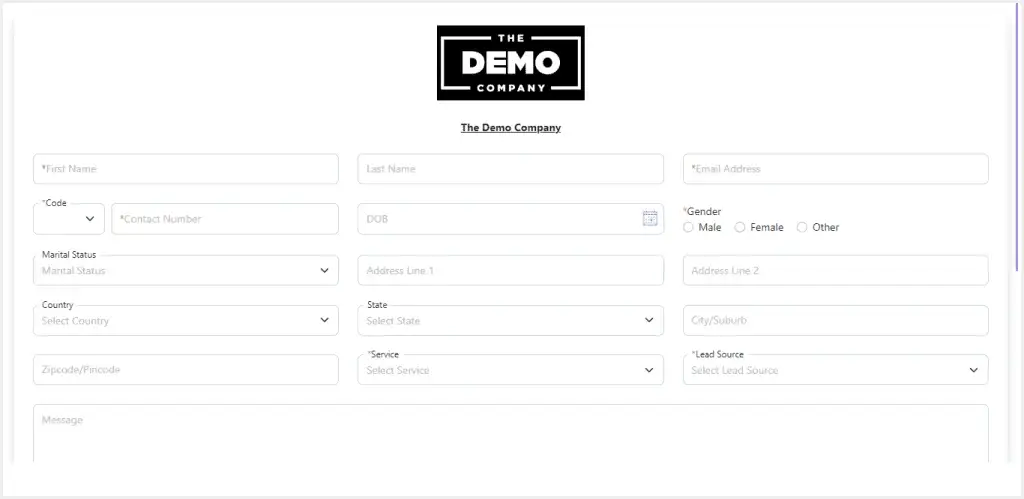
Now comes the “Online Enquiry” option that allows immigration consultants to intake client information directly from social platforms and the web. For this, consultants need to integrate their social media platforms with KONDESK. Furthermore, immigration businesses can add documents, generate invoices, and even schedule payment reminders – all from the left-hand-side menu bar.
For more information regarding the KONDESK CRM platform for the education industry, click here.